- 1. First Steps: Purposeful Collaboration
- 1.1. Questions to Ask to Optimize Purposeful Collaboration
- 2. Collaboration Technologies: Types of Collaboration Tools
- 2.1. Collaboration Technologies: Common Virtual Meeting Tools
- 2.2. Collaboration Technologies: Instant Messaging and Email Applications
- 2.3. Collaboration Technologies: Document Collaboration and Cloud Storage
- 2.4. Task and Project Management Applications
- 3. Advantages and Challenges of Collaboration Software
- 4. Conclusion
1. First Steps: Purposeful Collaboration
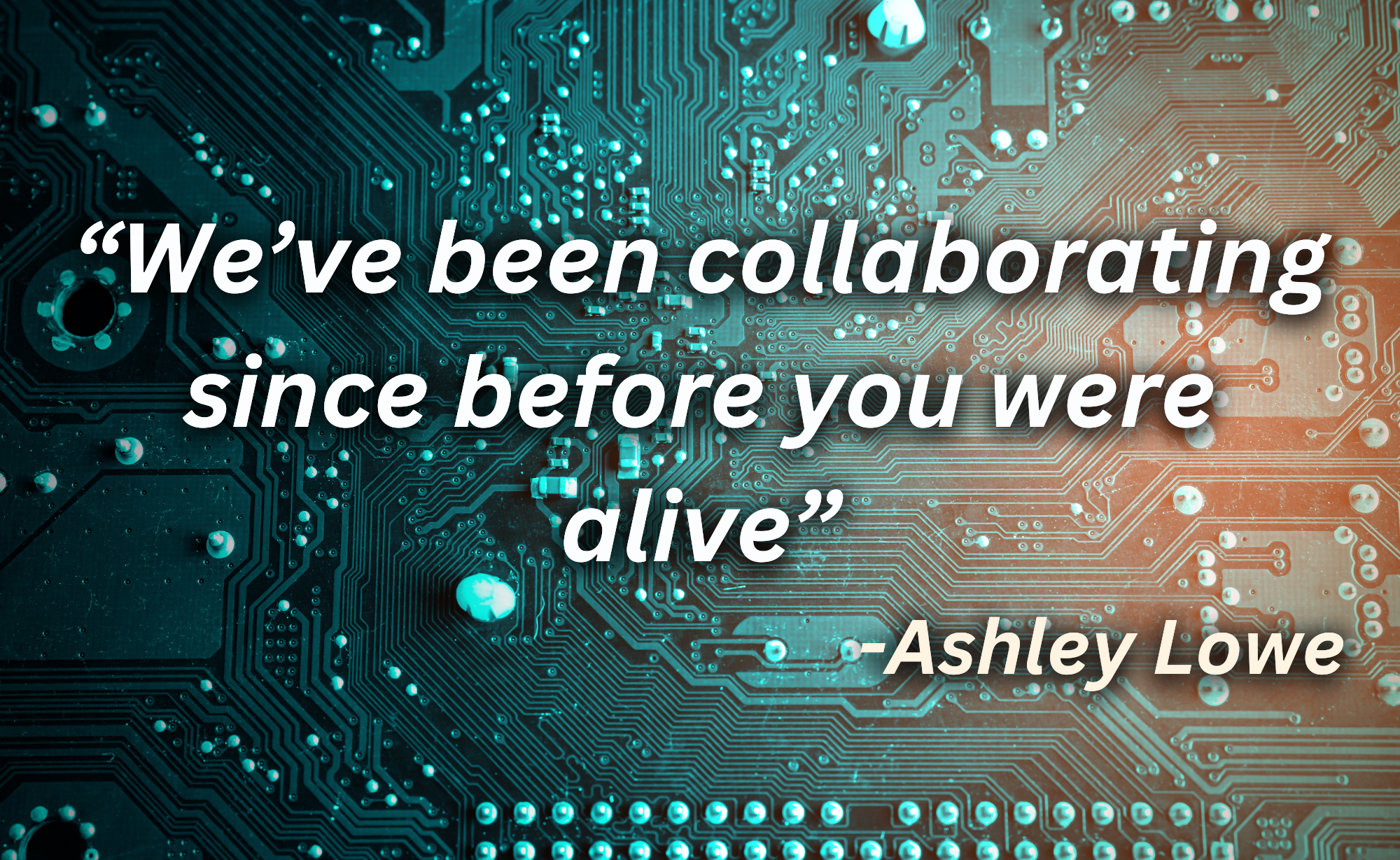
What is “Purposeful Collaboration”?
The COVID-19 pandemic threw most organizations into “chaotic collaboration;” organizations were mostly unprepared to transition away from in-person collaborative work into using remote collaboration tools. This unplanned, fast pivot led to ad hoc jumbles of communication and collaboration tools because work had to get done and clients had to be represented. Now, as those software contracts come up for renewal, firms are able to make informed decisions based on usage and needs. This toolkit aims to assist organizations in both refining and structuring existing collaboration ecosystems, while also providing guidance for future planning.
Before discussing any collaboration tools, we want to introduce the concept of purposeful collaboration. Purposeful collaboration refers to a deliberate and intentional effort by people who work together in a coordinated manner towards a common goal or shared objective. This collaboration is not accidental or haphazard; instead, it is driven by a clear intention to achieve specific outcomes or solve particular problems.
There is no one-size-fits-all path towards purposeful collaboration. Regardless of the task or team, intentional planning on collaborative projects must take place before determining what technological tools are right for the project and the organization. Teams must understand what tools they have, what those tools do, and how to best use them effectively.
For example, let’s say that an organization has subscriptions to both Microsoft Teams and SharePoint. These are powerful tools that have a lot of overlapping functionality. If the organization provides accounts to its staff without any training and guidance, the organization is likely to end up with a collaboration mess. If these tools are not deployed purposefully, staff will likely be left with a number of questions, such as “Should all collaboration be done through Teams? Should Teams channels be created and documents and other information shared there? Or should SharePoint libraries be created and used to store documents instead?” Leaving staff with minimal guidance on best practices often leads to a hodgepodge of systems that will be hard to manage.
This section focuses on the different kinds of collaboration circumstances that an organization might find itself in, along with considerations on how to move forward, followed by a list of questions that an organization should ask before choosing a collaboration tool or starting a collaboration project. Even if a team is midway through a project or already using a tool, everyone will be well served by reviewing how the team is collaborating. This review serves to ensure efficiency and effectiveness, promote clarity of expectations, and avoid redundancy.
Readers in each of these groups will find useful information throughout this toolkit regarding how purposeful collaboration, collaborative technology, and best practices.
A Word of Advice: Define Collaboration Policies
Organizations are encouraged to write out discrete policies regarding what tools should be used, in what manner, and by whom.4 Organizations should define how different applications are used for specific collaboration goals. For example, if an organization is adopting the collaborative editing tools of applications like Microsoft Office 365 or Google Docs, the organization should define a policy that requires staff to edit and comment using those collaboration features in a shared document instead of editing separate copies that need to later be combined. Allowing the use of multiple approaches while collaborating may lead to confusion, duplication of work, and staff frustration.
When dealing with overlapping functionalities across systems, it is crucial to establish a clear rationale and effectively communicate it to staff, especially when staff cannot be prevented from using certain features of the software. Consequently, organizations must delineate the permissible scope of system use.
Take the example of document storage across multiple platforms. Due to ease of use or permissions issues, Dropbox or Google Drive might be used for external file sharing, while internal storage might be mandated on a platform like SharePoint. The logic behind this division must be articulated in order to avoid inadvertent misuse by the staff. Failing to set these boundaries can lead to unauthorized internal document storage on Dropbox or Google Drive if those tools are introduced without these limitations.
As another example, numerous calendaring systems— such as Teams, Outlook, and the firm’s case management system— can complicate collaborative scheduling. Without clear guidance, staff may have calendars in any one or more of those systems. It is important to note that malpractice carriers may recommend or require duplicate calendars to avoid calendaring errors and to ensure a back-up in case one system fails.5 An organization might have a policy that all court dates must be kept in their case management system for the protection of the client and to ensure coverage in case of attorney illness or emergency. To prevent confusion, organizations should clearly define their calendaring policy and the reasons behind the policy.
Preliminary Considerations
When implementing purposeful collaboration, organizations must keep in mind who will be using the system and why they will be using it. Systems must have a low entry barrier for most staff and clients to use them effectively. That said, there are many competing priorities when choosing a collaboration strategy: cost, critical features, ease of administration, and security concerns may have to take priority over the user interface and experience. Regardless, organizations must carefully consider the needs of users as part of the purposeful collaboration process – otherwise, adopting a new system may be needlessly difficult, or the implementation may fail completely.
4. A sample policy is included here.
5. SBA Mutual Insurance. (2022). The Fundamentals of Loss Prevention for Lawyers: Calendaring and Time Management. https://isbamutual.com/_assets/pdf/PDF%20Excerpts%20and%20Guides/Calendaring%20and%20Time%20Management%20-%20Excerpt.pdf
- Prev
- Next


