Project Management Software Solutions
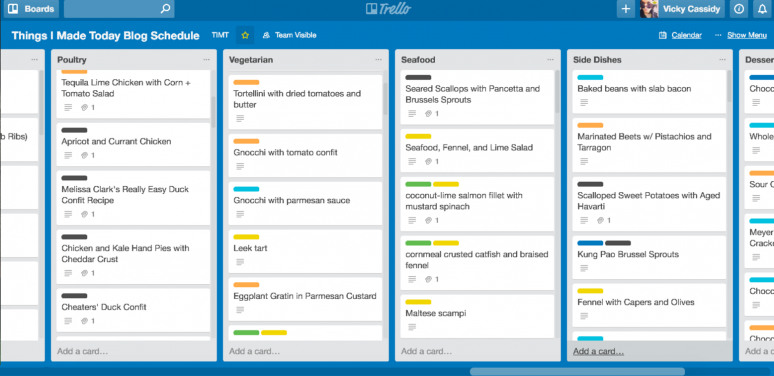
There is a wide variety of organizational and project management tools out there, and they are definitely a must for your organization if you want to keep your projects streamlined and moving forward. I have put together a list of the four most popular task/project management tools and have organized them from least to most complicated. All of these tools listed here are quality tools I can recommend, which particular tool is right for you and your organization will depend on what functionality you need.
Trello | www.trello.com
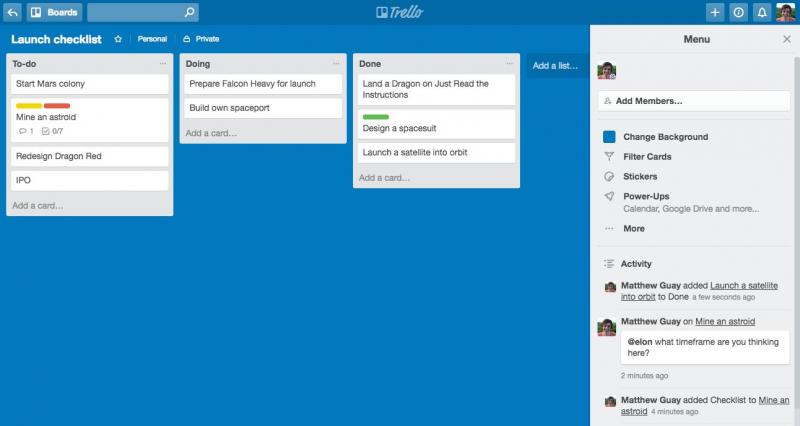
Trello was the first project management tool I ever used and it is as useful as it is simple. You have different "boards" with "categories" you can add within those boards. You set up tasks within the categories and you can move them around as you progress in the project. If a specific task has to be completed by a specific time you can set up a due date, and if a specific task has subtasks you can add those in as a checklist. Trello also has an app for Android and iPhone that will allow you to update your boards on the fly! Trello is very intuitive, and you will hardly need any help or direction to get started.
Pricing: While the basic features of Trello are free to use you can sign up for "Business Class" which is $9.99 a month. This gives you access to a priority support line, the ability to let clients (or anyone) "observe" your projects. You also will get access to fun custom backgrounds and stickers. The paid versions also have a lot more automation options. If you aren't certain if you need any of the advanced features, you probably don't and would like the basic free version just fine.
Kanban Flow | www.kanbanflow.com
My first thought when trying Kanban Flow was "Wow! This looks a lot like Trello." It is similar to the point of really just being an upgraded version of Trello. Kanban flow doesn't have an app, so if you need to make updates on your phone this might not be your best bet. Just generally speaking Kanban Flow is prettier and has a better user interface than Trello, and I really like the look and feel of this tool.
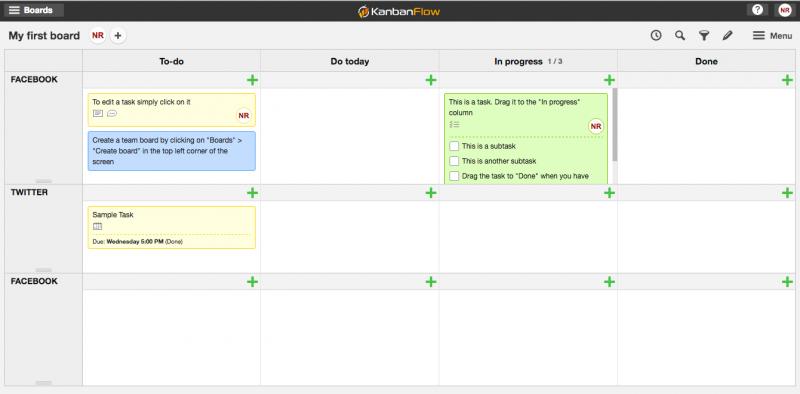 When comparing the free versions of Kanban Flow and Trello they are functionally the same when you look at their basic and most important features. The differences start to appear when you upgrade your Kanban account to a paid membership for $5 a month. The premium version gives you access to "swimlanes" which are simply just verticle columns. It's a pretty basic feature but it's something Trello doesn't have and very handy for specific situations. You will need a paid membership for file attachments, copying and searching boards and a few other specific features (most of which are included in the free version of Trello.) The premium version of Kanban also allows you to export as a CSV or excel file and will track the amount of time spent on certain projects.
When comparing the free versions of Kanban Flow and Trello they are functionally the same when you look at their basic and most important features. The differences start to appear when you upgrade your Kanban account to a paid membership for $5 a month. The premium version gives you access to "swimlanes" which are simply just verticle columns. It's a pretty basic feature but it's something Trello doesn't have and very handy for specific situations. You will need a paid membership for file attachments, copying and searching boards and a few other specific features (most of which are included in the free version of Trello.) The premium version of Kanban also allows you to export as a CSV or excel file and will track the amount of time spent on certain projects.
Monday | www.monday.com
I found Monday showing up on my Facebook feed after doing some research on project management software and immediately started using it for myself. It's clean, intuitive and powerful. The main difference between Monday and Trello or Kabanflow is that Monday is designed to handle your workflow and upcoming schedule with much more depth and customizability. The above two tools are more "light task management tools" while Monday is a more in-depth project management tool for teams and organizations.
Monday.com has specific features you can't find anywhere else like an "activity log" that gives you a quick overview of where an entire team is at in their progress, which tasks they have completed etc. Monday shines when you are managing a lot of people who are all working on the same project - there are a ton of different options for setting up teams and allowing people to interface between team boards.
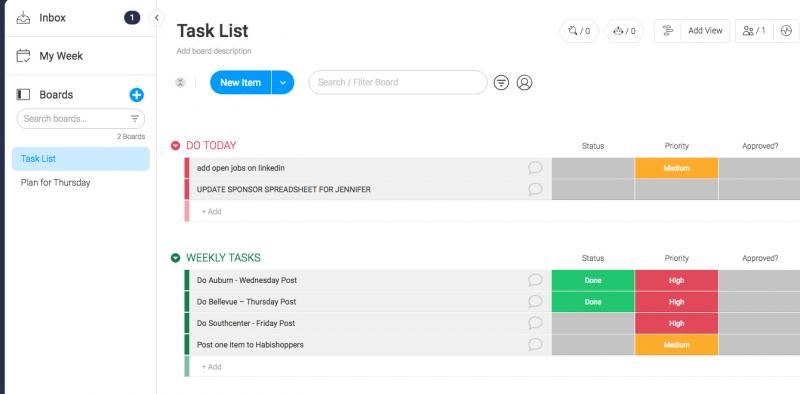 Monday's interface is made up of groups, tasks, and dropdowns. The groups are your "folders" or "categories" and can contain individual tasks, steps or contact records of say... deal made. The way they set up their tool you can use these groups to track just about anything you can think of. Users can add columns such as Text, Person, Status, Timeline, Date, Tags, and Numbers from the drop-down list. There also any number of checkboxes, Links, World Clock, Phone, File and Location columns among many, many others. When you want to start a new project board you can either make one from scratch or choose from over 70 different templates for different situations. For example, you might have a list of items that you need to organize by quality, so there will be a template that allows you to select how many "stars" a task has from a dropdown. If a template doesn't meet your needs simply create your own from scratch.
Monday's interface is made up of groups, tasks, and dropdowns. The groups are your "folders" or "categories" and can contain individual tasks, steps or contact records of say... deal made. The way they set up their tool you can use these groups to track just about anything you can think of. Users can add columns such as Text, Person, Status, Timeline, Date, Tags, and Numbers from the drop-down list. There also any number of checkboxes, Links, World Clock, Phone, File and Location columns among many, many others. When you want to start a new project board you can either make one from scratch or choose from over 70 different templates for different situations. For example, you might have a list of items that you need to organize by quality, so there will be a template that allows you to select how many "stars" a task has from a dropdown. If a template doesn't meet your needs simply create your own from scratch.
Pricing: For 2 users you can access the basic Monday features for $17 a month. The pricing is based on the number of users so if you have a lot of users things can get quite expensive. With the most basic plan you just have access to your list and board view and the basic features that go along with that. Bumping up the Standard version (for $26 a month for 2 users) you get increased file storage, access to timeline and calendar views, advanced search functions and the ability to customize forms. If you want to shell out the $39 a month for the Pro version you have some more auditing and user permission options, more integrations and one on one trailing and a dedicated success manager.
Asana | www.asana.com
Asana is a very similar piece of software to Monday. In fact, the two tools are almost functionally identical (making them a bit hard to review.) You will start things off with either a board or in list mode. The board mode is a clear redesign of the Trello board view, and I don't think that is a coincidence. So anything you could have done in Trello (or KabanFlow) you can also do here. Of course, Trello is free and Asana is fairly pricy so if simply using the basic features of board mode is all your after I would just get Trello or KabanFlow instead.)
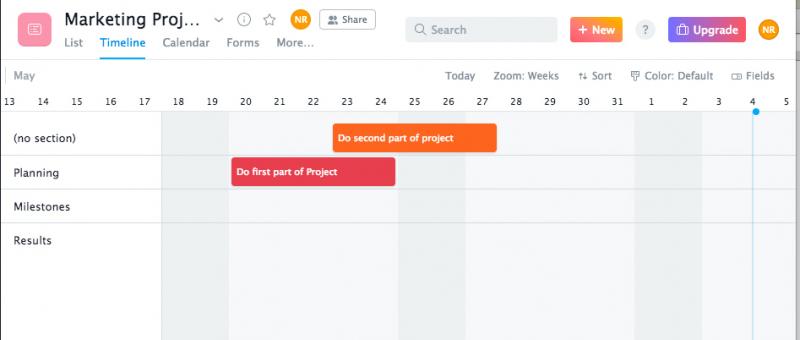 Like Monday.com, Asana has several templates that can help you get up and running quickly. If you have a specific need, chances are there is a template that will suit your purposes. Of course, if the templates DON'T meet your needs you can always create your own custom boards. Asana's column options are as basic as "text, numbers, and dropdown" whereas Monday.com has a huge selection of options ranging from People to dates, to links, to a world clock, to checkboxes, unique IDs, phone numbers and more. Most of these can be manually created in Asana as well using their more basic options but if you are wanting more flexibility in your fields I would definitely go with Monday.com instead of Asana.
Like Monday.com, Asana has several templates that can help you get up and running quickly. If you have a specific need, chances are there is a template that will suit your purposes. Of course, if the templates DON'T meet your needs you can always create your own custom boards. Asana's column options are as basic as "text, numbers, and dropdown" whereas Monday.com has a huge selection of options ranging from People to dates, to links, to a world clock, to checkboxes, unique IDs, phone numbers and more. Most of these can be manually created in Asana as well using their more basic options but if you are wanting more flexibility in your fields I would definitely go with Monday.com instead of Asana.
Asana has subtasks and dependency management. You can expand your tasks into subtasks and define relationships between them with dependencies. Let's say we have task A, task B, and task C set up in Asana. If task C cannot be completed until tasks A, and then B are finished, we can add dependencies between those three to set up those rules.
Price: Asana's basic plan is $19 a month which gets you all the core features, 5GB of file storage, a week's worth of actively log. I can jump up to the Premium plan for $32 a month which jumps you up to 50GB of storage, adds timeline and calendar view and gives you form customization. Jumping up to the PRO plan for $48 a month you also get time tracking, chart view, custom tags, and private boards. The $95 a month Enterprise edition gives you lots of extra permissions as well as one on one training, more integrations and dedicated customer support.
Overall Asana is a great tool, and virtually identical to Monday. I prefer Monday simply because there are more column options and flexibility as far as customization goes - and I appreciate that Monday has phone support when you run into problems. I think for a lot of people and organizations Asana will be the better choice simply because for individual and small organizations it is a bit cheaper. So I guess you need to ask yourself, how much customization to your columns and fields will you be doing? If the answer is "not much" you can probably save that extra bit of money and get Asana instead.

