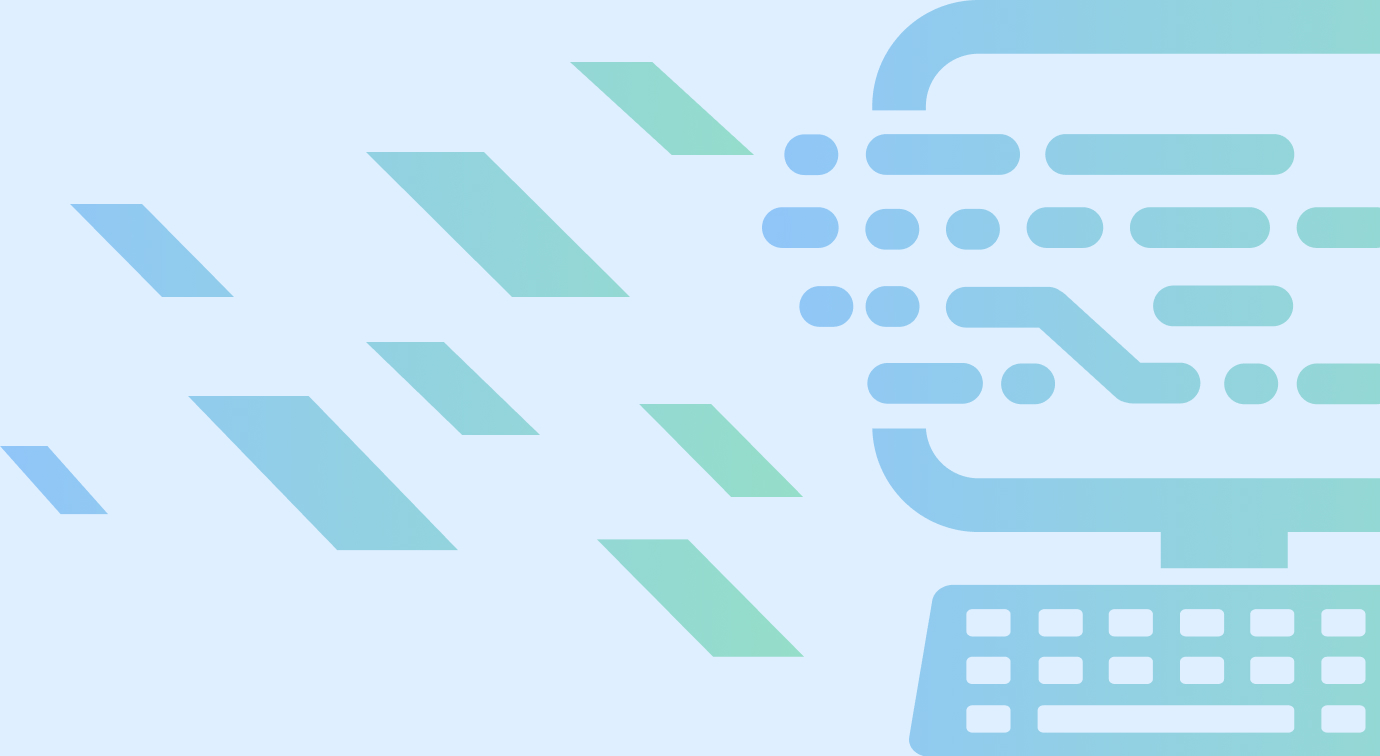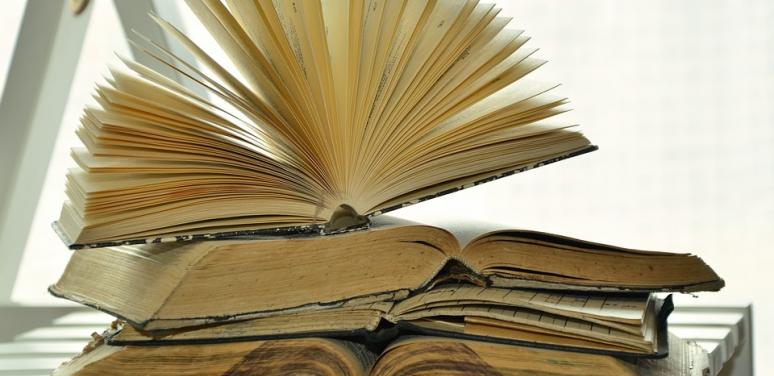The webinar is Language Access Strategies for Legal Aid Websites and will look at some of the topics surrounding removing language as a barrier to access online content. We will cover topics including maintaining multilingual content, where machine translation fits into the translation workflow, and how are people with limited English currently using online resources. We don’t have the solid takeaways like in the phishing webinar but there were a few interesting points we discussed. One observation was that we shouldn’t think of it as simple going from one language like English to another like Spanish. There is an additional step of going from legal language to plain language that is in some ways harder than cross language translation. Towards the end of the webinar we also had a lively debate over the place of machine translation in translating legal resources.
Language Access for Legal Aid Presentation Slides
- Kristi Cruz - Northwest Justice Project Joann Lee - Legal Aid Foundation of Los Angeles
- Dennis Rios - Illinois Legal Aid Online
- Sart Rowe - LSNTAP
- Angela Tripp - Michigan Legal Help Program
Lessons Learned
- Importance of plain language translations - ensure you have plain language before and after you translate.
- Plan for exponentially increased maintenance.
- Be selective about what interviews you translate
- Focus on high-use ones
- Focus on ones without a lot of free-text responses
- Look at your data and be flexible
- Interviews that don’t change frequently
- Coordinate early and often with courts, particularly where courts approve forms.
Lessons Learned, Part II
- Bring bilingual staff on board and brainstorm other ways in increase capacity for big projects (testing, etc.)
- Brainstorm other solutions for language access in addition to full translation.
- Be cognizant of regional dialects in your translations.
- Be consistent in your translations.
- Whenever possible, have all the potential tools you need at your fingertips to create forms that match your court forms.
- Create systems and checklists for every step of the translation process.
Adding Languages: Have a Plan!
- Identify target languages
- Plan & timeline for expansion
- Create a budget & seek funding (build into line items of various grants)
- Limited resources:
- Start with basic, static information (ex –ability to fill in addresses, locations for clinics, etc.)
Summarize & prioritize - Links to PDFs so easy to update and format
- Links to in-language videos, PSAs
- Example: Nurturing Change website
- Start with basic, static information (ex –ability to fill in addresses, locations for clinics, etc.)
Glossary: Names, Key Terms, Phrases
- Organizational names
- Courts, government agencies, other important entities
- Other partners, referrals
- Key terms and phrases
- Legal terminology
Database of Translation History
- Name of Document
- Language
- Date of Creation
- Author/Source
- Current Location(s)/ URL(s)
- Date of Original Translation & Original Translator
- Date of Current Update & Current Translator
- Reviewer(s)
- Date Sensitive Information
- Plans & Timelines for Future Translations
Updating Content
- Budget costs for updates
- Review final versions on website to ensure proper formatting
- Improving content
- Focus Groups/Informal Check-Ins (monitor effectiveness)
- LEP community members
- Community groups
- Legal organizations
- Other providers
Is MT the Answer?
Research Study of MT of live text at a court’s self-help website
Ask leading certified, experienced court translators in Spanish, Armenian, Korean, and Vietnamese to rate:
- Overall understandability
- Native-like syntax (an indicator of likely reader persistence)
- Accuracy of key messages
- Reader confidence
- Is the MT text better than nothing? (for legal text)
- What is your language pair? (source/target language)
Our Best Guesses:
- Best source language = North American English
- Best target language = ? a simple, high vol. Euro lang.
- Poorly suited U.S. languages: Chinese languages, Korean, W. Armenian, E. Armenian, Russian, Thai, Lao, Khmer, Hmong, Burmese
What kind of content do you want to translate?
- Discrete, small, lexical units (for example: name, address, phone)
- Longer texts, for example, a Language Access Notice:
- Limited English proficient individuals who speak a language other than Spanish may request an interpreter in advance of appearing at their court hearing via the Court’s Web Portal for Interpreter Requests [URL]. While the Court will make every effort to locate an interpreter for the date and time of your hearing, it cannot guarantee that one will be immediately available. If you have general questions about language access services, please contact us at LanguageAccess@court.org.
The least problematic content:
- Short, plain, unequivocal text; words with only one meaning (not these for example, ticket, clean, clear, tight, file, license, show, etc.)
- Plain language – not legalese, such as this plainer Language Access Notice:
- If you do not speak English well, a Spanish interpreter will be available to help you at your hearing.
- For other languages, please request an interpreter at the court’s website: [URL]. If no interpreter is available for your hearing date, we will postpone your hearing and notify you of the new date.
Questions? Email: LanguageAccess@court.org
What is your Quality Assurance process?
- Will the MT be reviewed by a certified translator?
- Will you assume it’s OK?
- What are your risks? Choices? Options?
Review: Factors that influence the MT Product
- Language Pair
- Size of content (small is better)
- Simplicity (plain is better)
- Review Process (editing, proofing & certified review required)
- Understand the limitations, and know how to remedy them.
Did you know?
Google employs HUMAN translators and editors.
MT is useful for many things, but not as a pathway to accessing justice.