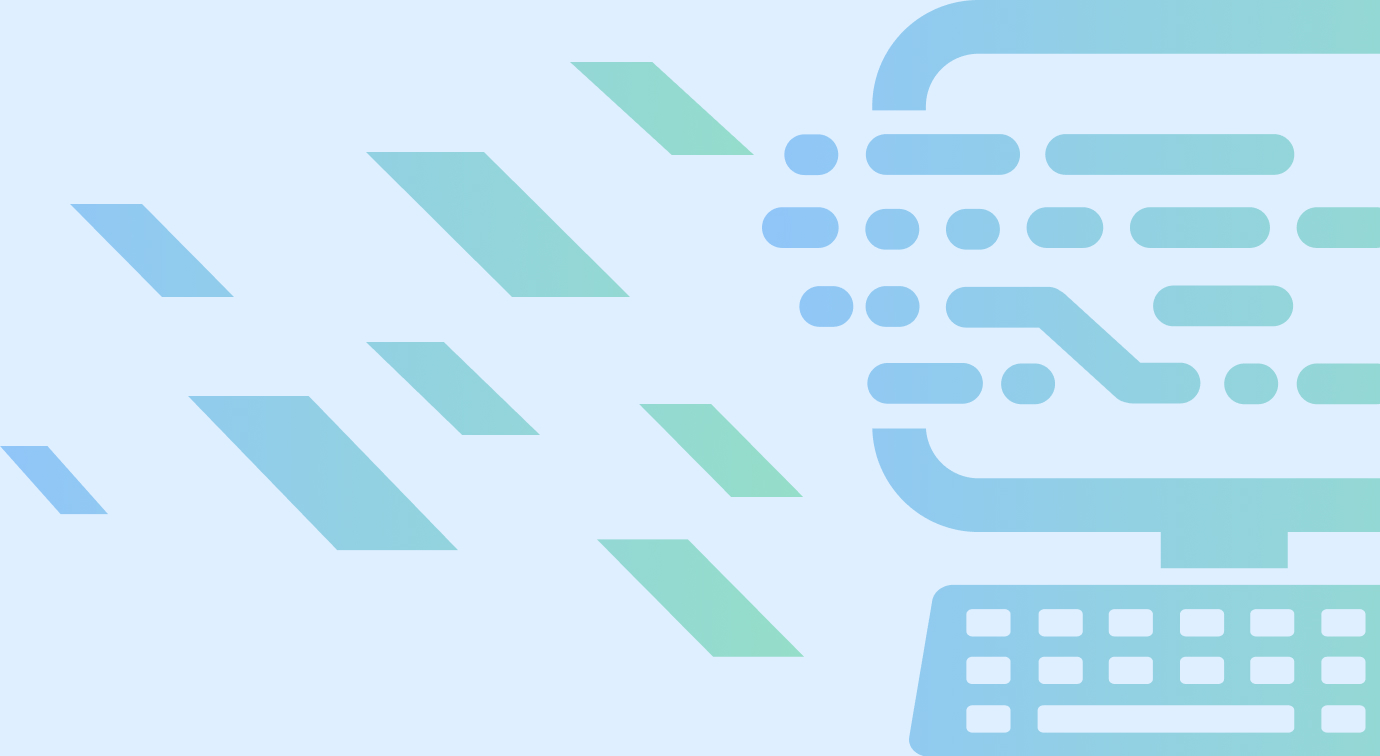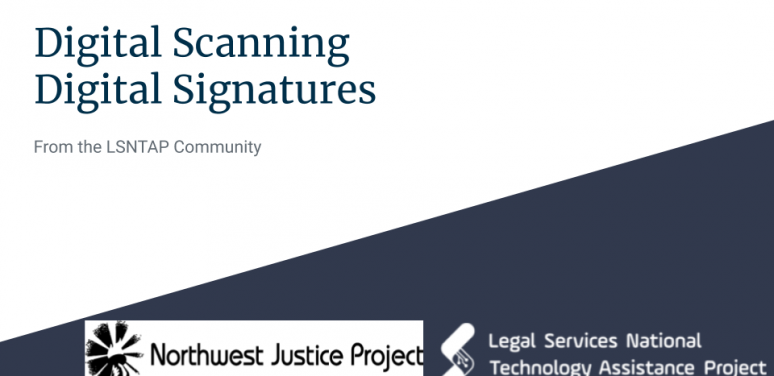
This webinar looks at common tools for digital signatures and scanning from your phone or at home. We run through common tools for each and answer your questions. Tools include: DocuSign, Panda Doc, Hello Sign, Adobe Sign, Microsoft Lens, Google Drive, portable home scanners, and more. Each how to will be used to create a short video LSNTAP on how to use it.
Yhe sides are avalbile on Google Slides Scanning and Digital Signatures
Six Key Things to Know about Digital Signatures
- Authentication & Audit
- ESIGN ACT compliance
- Mobile
- Standards (HIPPA, GDPR, Security)
- Document Assembly
- Local Rules!!!
Scanning
Physical Scanners
- Epson WorkForce ES-50 Portable
- Brother ADS-1200 Color Desktop
- Canon CanoScan LiDE 300 Slim Color Budget