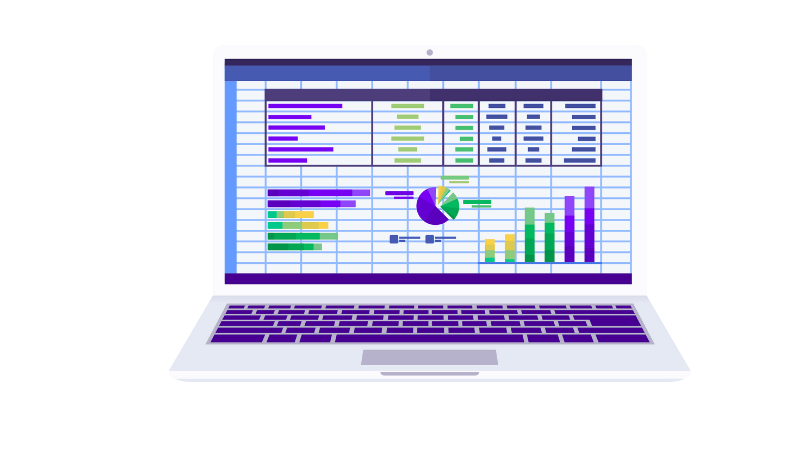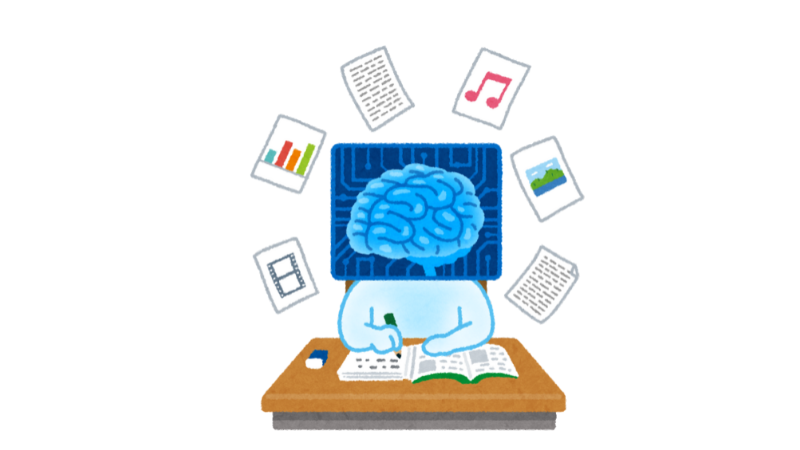Today we had our most popular webinar to date with over 150 people attending We moved quickly and covered a lot of ground. Including the opening and closing we are a hair under one tip per minute. There are too many tips to cover in this post, but you can watch the video above, look at the slides from the presentation, and read the notes (lightly edited) I used for my slides below.
Browser Add-ons
Privacy badger is a free add-on for Chrome and Firefox that limits the ability of third parties(advertisers) to track your browsing. uBlock Origin is a similar add-on that is focused on allowing the user to control the content they see by blocking or filtering unwanted advertisements. HTTPS Everywhere is yet another add-on, it automatically forces websites you visit to use the more secure HTTPS rather than HTTP whenever possible. Taken as a whole these three tools will make the experience of using a web browser better by eliminating visual clutter and making things a bit more secure. This is a good step towards securing your digital presence and one that takes almost no effort to implement and maintain.
Hardware
A second monitor is an easy and cheap way to boost productivity. Different people will use the second monitor in different ways but everyone ends up being more productive with one. Sometimes I use it to have research one one screen and the document I’m working on on the second. Other times I’ll have something like C-SPAN going on my second screen, that way I can glance over when something interesting is happening while continuing to work the rest of the time on the main screen.
Upgrading to a gaming mouse isn’t as big of an impact as a second monitor but it helps. A simple gaming mouse is not particularly expensive and will be more comfortable to use, will have a couple extra buttons, and will last much longer. I generally use the two extra buttons on my mouse for forward and backward when browsing.
Google offers a lot of tools that people don’t take enough advantage of. The big one is advanced search. Most people know about using quotes and booleans to refine search results, but there are also tools like site: which lets you confine the search to a specific website and ~ which will search expand the search to include synonyms. Other things that are occasionally handy are the allin__ series which will let you confine the search to different parts of the webpage like title, url, and text and the .. command which when placed between two numbers will search for the entire range. For a well-written piece that goes into more depth on what is possible take this advanced search article from Supple. Google Scholar is a tool that lets anyone search through a huge database of scholarly work including case law, find connected works, and cite them. If you are looking for something that is public this is the best way to find it.
Amazon
For shopping at Amazon there are two things you should do. First is always shop through Amazon Smile, it gives 0.5% of everything you spend to a charity of your choice. It is easy to set up and comes at no additional cost to you, there is no reason not to use it. The second is track prices of goods on Amazon using camelcamelcamel. It gives you a price history so you can tell at a glance if an item on sale is actually a good deal. It also will let you track individual items or even your entire wishlist and notify you when they drop below a price you set
Websites
The last two things I touch on are a couple websites that are worth bookmarking. Fast.com is one of many tools that will tell you what your download speed is, what sets it apart is the fact that it is hosted by Netflix’s servers. It is standard practice for ISPs to boost your speed when you connect to a known speed test site to make it seem like service is better than it is. Because Fast.com is hosted by Netflix doing this would mean giving all of Netflix this preferential treatment, something that is unlikely to happen.
Snopes is a fact-checking website founded in 1994. They started by looking into urban legends but now check statements made by important public figures as well as many of the bits of news that circulate through social media. If you are ever tempted to share or forward a new story, especially if it gets an emotional response from you, take a moment to look it up on Snopes and see if it is something that should be shared.