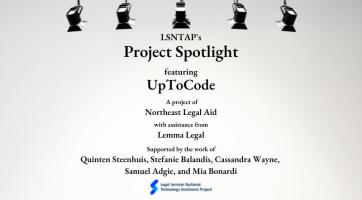- 1. First Steps: Purposeful Collaboration
- 1.1. Questions to Ask to Optimize Purposeful Collaboration
- 2. Collaboration Technologies: Types of Collaboration Tools
- 2.1. Collaboration Technologies: Common Virtual Meeting Tools
- 2.2. Collaboration Technologies: Instant Messaging and Email Applications
- 2.3. Collaboration Technologies: Document Collaboration and Cloud Storage
- 2.4. Task and Project Management Applications
- 3. Advantages and Challenges of Collaboration Software
- 4. Conclusion
1.1. Questions to Ask to Optimize Purposeful Collaboration
Below are several questions that an organization should answer when planning purposeful collaboration. The questions are listed together here and will provide further explanation below.
-
What is the problem that the organization is trying to solve?
-
Are there ways that staff are collaborating already? What is working and what is not working?
-
Who will need to use the system? What is their level of technological proficiency?
-
Will implementing a collaboration project or tools require a lot of change on the part of the staff? Does the organization have the ability to support the staff in that change?
-
What are the cost constraints for the project or tool?
-
What are the security constraints for the project or tool?
-
What group is driving this change? Management, clients, board members, a funder?
-
What collaboration policies are already in place and what policies will need to be implemented?
-
What other organizations have faced similar problems or challenges and what solutions have they tried?
1. What is the problem that the organization is trying to solve?
As discussed in LSNTAP’s Project Management Toolkit and Data and Evaluation Toolkit, defining the problem that the organization is trying to solve is a critical first step in any collaborative endeavor. A clear, well-defined problem statement sets the direction and purpose of the collaboration, ensuring that all team members are working towards a common goal. Review the problem statement with all project stakeholders to ensure that everyone is on the same page about what must be accomplished.
The project team will likely need to revisit a problem statement throughout the project lifecycle, whether the project is choosing which collaboration software to implement, or the project requires the use of collaboration software.
2. Are there ways that staff are collaborating already? What is working and what is not working?
Staff are likely already collaborating with one another using existing tools at their disposal. Before going further, organizations should carefully consider what tools staff are already using, how these tools are being used, and what is and is not working.
Surveying staff about collaboration needs is a simple and cost-effective way to gather information about existing collaboration practices. Organizations can task their technology committees with gathering information about what is working well and what could be done better to collaborate purposefully. The team should ask staff about pain points and knowledge gaps with current tools in order to better draft the problem statement.
The team should gather a list of the tools the staff are using, and how staff are using them. This discovery process enables organizations to identify patterns and trends in how different teams are collaborating.
3. Who will need to use the system? What is their level of technological proficiency?
Successful collaboration hinges not only on the technology employed, but also on the willingness and ability of users to effectively use the systems. When thinking about who will be using the new system, consider the following:
- Will people outside of the organization be using the tool? Consider whether clients, board members, or volunteers will be using the tool to collaborate. Outside users pose special problems because they will be accessing the tool from outside of the organization’s own secure network. For example, does the organization have a plan for IT support if a board member is unable to log in to the new board extranet site?
- What is the users’ level of technological proficiency? A tool that works well for a technologically savvy staff member may not work well for those with limited technical abilities.
- What is the user experience like when using the tool or collaboration strategy? Optimally, tools will be user-friendly and intuitive to reduce the learning curve and increase overall adoption.6
- How accessible is the tool? Does the organization have team members who have special needs that must be accommodated? Users may require technology that provides features to accommodate different ways of accessing information, such as compatibility with a screen reader or high contrast for visibility.
- How many staff will be using the tool? How scalable is the tool? Smaller groups may collaborate better using different tools than bigger groups. Further, collaboration tools that require multiple licenses may be cost-prohibitive for the organization.
- Will implementing a collaboration project or tools require a lot of change on the part of the staff? Does the organization have the ability to support the staff in that change?
When choosing a collaboration method or tool, organizations must always consider what kinds of IT support users will need and whether existing staff will be available to provide support and training. If a new tool requires significant training, an organization may decide to accomplish the same goals with a tool staff are already using.
For example, if an organization is already using Gmail for email and Google Drive for saving individual files, it may end up using Google Drive as a document management system to make adoption easier for staff, instead of introducing a completely new DMS.
4. Will implementing a collaboration project or tools require a lot of change on the part of the staff? Does the organization have the ability to support the staff in that change?
When choosing a collaboration method or tool, organizations must always consider what kinds of IT support users will need and whether existing staff will be available to provide support and training. If a new tool requires significant training, an organization may decide to accomplish the same goals with a tool staff are already using.
For example, if an organization is already using Gmail for email and Google Drive for saving individual files, it may end up using Google Drive as a document management system to make adoption easier for staff, instead of introducing a completely new DMS.
5. What are the cost constraints for the project or tool?
Legal aid providers face cost constraints and therefore decision-makers must take into account the cost of new tools or processes.
6. What are the security constraints for the project or tool?
Every law firm must act diligently to protect the sensitive and confidential information it collects from clients and staff. Before choosing a new tool, consider the security implications of how the tool will be used.
7. What group is driving this change? Management, staff, clients, board members, a funder?
Addressing collaboration challenges requires a nuanced approach that adapts to the specific group responsible for the need. For example, management and staff have different internal communication needs than the external communication needs of clients, board members, and funders.
Consider the different needs of management and staff. While both share the goal of bolstering effectiveness and efficiency through collaboration tools, management’s impetus often stems from the need to improve oversight over an organization’s communications and work product. Introducing policies and procedures to enhance managerial oversight might inadvertently burden staff with added requirements that seem less efficient or beneficial to them. Navigating these different needs calls for adept change management— the organization must clearly clarify the rationale behind the changes, acknowledging the shift in established workflows, and emphasize the collective advantages inherent in an organization with improved oversight.
Within the organizational context, it is imperative to recognize that certain policies and procedures, instituted with the intent of enhancing managerial oversight, may inadvertently impose additional requirements or changes on staff which may not be embraced due to perceived inefficiencies or a lack of perceived utility. Therefore, a change management approach becomes imperative, necessitating effective communication regarding the rationale behind these changes. Acknowledging that such changes may disrupt established routines or potentially render certain tasks less convenient, it is essential to convey the collective advantages gained by the organization through heightened oversight and enhanced managerial capabilities.
8. What collaboration policies are already in place and what policies need to be put into place?
A large part of planning for purposeful collaboration is policy training and reminding users about how the tools the organization provdes are supposed to be used. Staff need very clear guidance regarding which tool should be used for what type of collaboration, especially if the organization has tools with duplicative functions. For example, both SharePoint and OneDrive are used to store documents, but staff may not understand the differences between the two. The firm should enact clear policies around where different types of files should be stored and make sure that staff are regularly reminded of the policies and why the policies exist.
It is crucial to underscore that the mere presence of software does not inherently signify the existence of a corresponding use policy. Firms are tasked with the responsibility of not only formulating these policies in written form but also ensuring adherence by their staff. These policies should be in place regardless of whether the firm has adopted tools for their designated collaboration functions.
While deploying collaboration tools can certainly facilitate policy compliance and streamline administrative tasks, the introduction of collaboration software without well-defined policies often results in staff confusion and duplication of effort. In essence, having clear policies and a proper change management plan are the linchpins to effective software implementation, mitigating confusion, and promoting efficiency.
9. What other organizations have faced similar problems or challenges and what solutions have they tried?
Organizations with similar missions and staff sizes likely have similar collaboration problems. The LSNTAP listserv is an excellent resource to use to reach out to other organizations to collaborate about the art of purposeful collaboration.
6. Bear in mind that making things user-friendly may increase the overall cost. Configuring software for easy and intuitive use will take more time and work to define customizations and configurations.
7. Model Rule of Professional Conduct 1.6
8. Although regions, like the European Union, have much better protection than the United States. See the GDPR at https://gdpr-info.eu/.