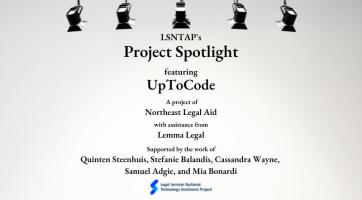Calendaring and Tickler Systems

More programs are moving to some form of electronic calendaring, such as Outlook. An electronic calendar that is integrated with a case management system can provide a number of beneficial features, including:
- Tickler system. When integrated with a CMS, users need only enter their list of things to do once. It will appear in the appropriate electronic case file, on their calendar, and on their to-do list, and they will receive reminders through the electronic tickler system. An office- or organization-wide tickler and to-do system often allows individuals to tickle other staff members.
- Different groupings. This is an important feature and will help determine whether the calendar system is usable or not. A good calendar system will allow the user to view the calendar from several different perspectives, including his or her own calendar, calendars for other designated individuals, calendars for a particular office, unit, or work group, or calendars for groups such as all managers or all supervisors.
- Integrated with other calendar system. Many users have become comfortable with a calendaring system that is outside their CMS, such as Outlook. Some CMS developers have devoted resources to ensuring that their CMS is fully integrated with more popular calendaring software so that users need not give up these systems in order to have one that is integrated with their CMS.
- Pre-set rules. Some systems allow users to automate some calendaring functions using pre-set rules. For example, if a program decides that it wants all staff attorneys to follow a certain protocol when handling an eviction case, the program can enter the protocol with due dates based on specific trigger dates, such as the date of intake or a hearing, into the CMS. When a staff attorney is assigned an eviction case, the due dates associated with it are inserted automatically on the staff attorney’s calendar.
- Incorporation with case files. Some systems allow users to enter deadlines which appear on the user’s calendar, to do list, tickler system and in the electronic case file itself. This feature allows users to enter deadlines only once.
Last updated on .